What is Electronic Document Submission?
Electronic Document Submission (EDS) is a service that may be used by self-represented litigants without CM/ECF privileges for filing a new civil case or for filing documents in existing cases, as an alternative to mailing or bringing the documents to the courthouse. Using EDS is the electronic equivalent of mailing your document to the Court for filing on CM/ECF. You are not required to use EDS. You may submit documents for filing by paper via mail or in person instead. As with any document submitted in federal court, documents submitted through EDS must comply with all relevant local and federal rules. Please remember to sign your documents before submitting them to the Court.
If you are submitting documents using EDS, do not mail additional copies of those documents to the Clerk’s Office.
The EDS system is provided for your convenience. The privilege of submitting a document through EDS may be revoked for noncompliance with the terms of use, or for abuse.
A technical failure with EDS will not constitute an excuse for missing a filing deadline. In the event of a technical failure of EDS, users must submit documents by one of the other filing methods provided for self-represented litigants: by mail; by placing them in the dropbox in the courthouse lobbies which are available 24 hours per day; or delivering them in person at the Clerk’s Office during the hours the courthouses are open to the public.
Please review the information below before submitting a document through EDS.
Filings that May Not Be Submitted by Electronic Document Submission
- Filings from incarcerated individuals may not be submitted using EDS.
- Attorneys/individuals represented by attorneys may not file using EDS and must file documents electronically using CM/ECF. Any documents submitted through EDS by attorneys will not be docketed and the attorney will not receive any response to the submission.
- Sealed documents may not be filed using EDS.
Consent to Use Email for Service
If you use EDS, you are consenting to service by email at the email address you provide to the Court on the EDS form. This means that you will receive notice of court documents, as well as documents filed by other parties in the case, at the email you provide. The Court will not send paper copies of documents that were sent to you by email.
Date of Filing
The date that the Clerk’s Office receives a document submitted through the EDS form will be considered the date of filing. Please allow time for processing.
How Will I Know When My Submission is Docketed?
The Clerk’s Office will enter the documents submitted through EDS into CM/ECF, which is the official filing system of the Court. For new cases, the Clerk’s Office will also assign a case number. Once the case is processed, you will receive a copy of the Court’s Notice of Guidelines for Representing Yourself (Appearing “Pro Se”) in Civil Cases. This Notice will contain your case caption and case number, as well as additional information about representing yourself in federal court. You will receive notice from the CM/ECF docketing system at the email address you provided to the Court when your new case has been docketed.
If you are submitting something in a preexisting case, you will know your document has been filed when you receive a notice from the CM/ECF docketing system at the email address you provided to the Court. You will be granted one “free look” to view the filed document at no cost. You are strongly encouraged to save or print the document for your records. After this free view is used or expires after 15 days, the filed document may only be accessed through Public Access to Court Electronic Records (PACER) or obtained through the Clerk’s Office for the applicable copy work fee. You may obtain a PACER account by registering online at https://pacer.uscourts.gov.
Technical Requirements for Using EDS
- File Size and Type: The Court will only accept files in PDF and Word format with a size that does not exceed 50 MB. If your document exceeds 50 MB, you must split your document into smaller files. If your documents do not meet these requirements, you must file by mail, or in person during the hours the courthouses are open to the public or by using the physical drop box. Documents that do not meet these criteria will not be filed.
- Filing Multiple Documents: You can submit multiple documents in the same case as long as no file exceeds 50 MB. You may not upload more than 20 files in one submission.
- How to Know If Your Submission Was Successful: If your submission is successful, you will see the following screen:
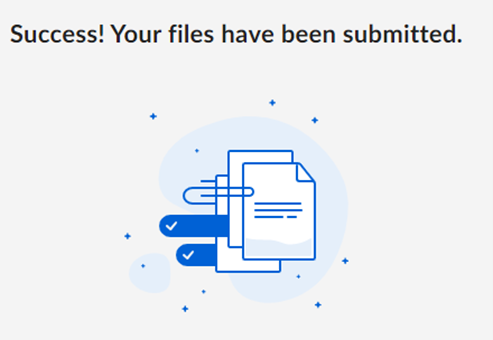
If you do not see this screen, your documents were not submitted to the Court. If you cannot successfully file using EDS, you must submit documents by one of the other filing methods provided for self-represented litigants: by mail; by placing them in the dropbox in the courthouse lobbies which are available 24 hours per day; or delivering them in person at the Clerk’s Office during the hours the courthouses are open to the public.
